Stereo SEM images... Large Files

Images are Secondary Electon Mode (Best for topography)...
Some files are large and may over fill any but the highest resolution screen.
If so... Right click to save and print or display using an image viewer program.
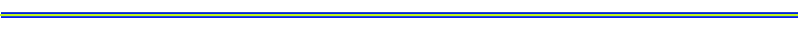
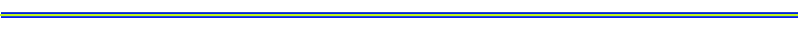
3D IMAGES (Stereo Pairs)
Stereo images are best viewed using a special viewer designed specifically for the purpose. The "professional grade" viewers are expensive. Some laboratory suppliers offer relatively inexpensive "pocket" models, albeit, at a performance loss.
Some people can perceive some stereo effect without a viewer. I have trained myself to do this, but the effect is not nearly so dramatic (for me) as with a quality viewer.
To try this, the distance between pictures must be "right" for you as well as the distance to the screen - Both spacings can vary with the individual...
To proceed, defocus your eyes, looking straight ahead, beyond the screen. Then slightly cross your eyes (no kidding). Now, begin to focus on the screen while begining to un-cross your eyes. A (third) image should materialize between the two originals. Concentrate on this - If you are lucky it will be in 3D.
If the image is presented at an awkward size or relative position on the screen, it may be helpful to print the image(s). Set the printer so that each (of the 2) images is about 3 to 4". Cut them out if repositioning/reorientation is needed.
NOTE: The images as posted are set for best stereo effect for the "crossed eye" technique. Left-Right swap may yield better results for printed images using a viewer. Depends on individual perception.
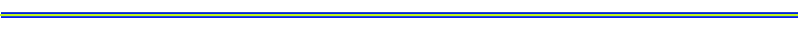
 A stunning 3D image (Stereo Pair) of Rhenium crystals.
A stunning 3D image (Stereo Pair) of Rhenium crystals.
Warning: 251K File! Download and print. Will over run screen.
 3D Image of Bread Mold. Smaller image than above. Pretty good effect... 93K File
3D Image of Bread Mold. Smaller image than above. Pretty good effect... 93K File
 Stereo pair SEM image of mixed rare earth phosphates. Subtle effect... 107K File
Stereo pair SEM image of mixed rare earth phosphates. Subtle effect... 107K File
 Aluminium fracture at near melting temperature, stereo pair. Fair effect... 62K File
Aluminium fracture at near melting temperature, stereo pair. Fair effect... 62K File




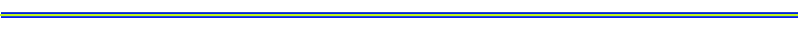
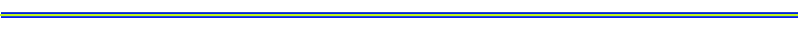
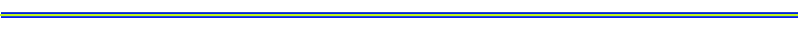
 A stunning 3D image (Stereo Pair) of Rhenium crystals.
A stunning 3D image (Stereo Pair) of Rhenium crystals.
 3D Image of Bread Mold. Smaller image than above. Pretty good effect... 93K File
3D Image of Bread Mold. Smaller image than above. Pretty good effect... 93K File Stereo pair SEM image of mixed rare earth phosphates. Subtle effect... 107K File
Stereo pair SEM image of mixed rare earth phosphates. Subtle effect... 107K File Aluminium fracture at near melting temperature, stereo pair. Fair effect... 62K File
Aluminium fracture at near melting temperature, stereo pair. Fair effect... 62K File